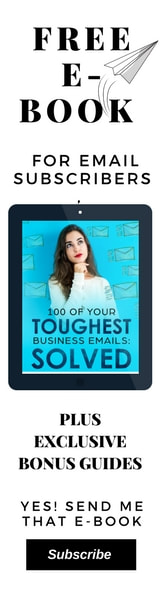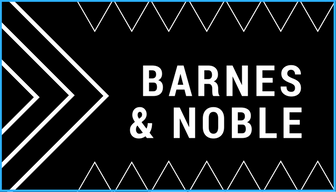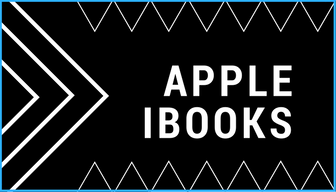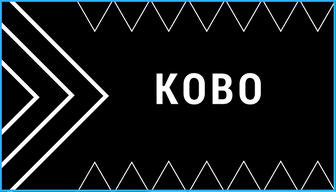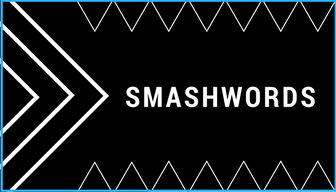At the time, I was working full time as an IT Corporate Communications Manager and was looking for a creative outlet. I could literally feel the creative juices escaping my brain and being replaced by business jargon (which is another art form, of course).
Funny enough, it was the college intern I hired to help me write corporate intranet articles who inspired me to create my own web site and online writing portfolio.
I was blown away by the fact that she even had a web site, with impressive media clips, to boot – while still in journalism school.
All I knew was that I wanted the freedom to write about whatever I wanted. The rest came with research, experience, and a knock-your-socks-off blogging course.
I’ve written this blog to help other newbies who may be struggling to get traffic to their blog, or who simply don’t understand blog SEO (Search Engine Optimization).
The following are ten straightforward blog SEO tips to increase traffic and your ranking (essentially, where you fall in Google search results).
1. Determine the best keywords to use. First things first: you need to know what keywords people are using to search on subjects related to yours. Get ideas on Soovle or ubersuggest—plug in potential keywords and observe what word combinations are most popular.
2. Choose the right headline. When selecting your blog headline, incorporate your SEO keywords. You will also want to sprinkle it into your opening paragraph, in a subheading, and within the body content. Try to make it flow naturally.
Do this: Seattle travel guide: 10 most romantic hotels in the Emerald City
NOT this: Keep the love alive in the Emerald City
4. Images are key. Pair your blog with at least one image, preferably several interspersed throughout the text to keep interest and create white space. The main header image should include the title of the blog to make your content more sharable, and more likely to be seen.
6. Encourage social sharing. Include visible social sharing links to encourage readers to share your blog with others. If your platform doesn’t include automated sharing, create your own free HTML sharing code to embed in your blog here or try the free Sumo plugin.
8. Leverage your platform’s SEO settings. Find the SEO settings on your blogging platform and add appropriate keywords and descriptions to each blog entry. These will often be located in the advanced settings for each individual blog post.
10. Leave a final impression. If someone makes it to the end of your blog and they like what they read, now is the time to keep their interest. Design a graphic to include at the end of each blog with a succinct call to action, such as subscribing to your blog RSS feed or email list, or connecting on social media. An image with text overlay pointing to a link works well.
Writing tips: What I want to blog about vs. what I actually blog about
It's Here! Get My Free E-Book: 100 of Your Toughest Business Emails: Solved on Amazon, Barnes and Noble, iBooks and more
Business Email Etiquette: 50 Things You Should Never Say in a Work Email
For writers: All your writing fears, squashed!
A real, imperfect day in the life of a writer: me
Boss baby: 22 traits shared by 2-year-olds and bad bosses
One year after my major career change from full-time mom to full-time writer: reflections and lessons learned
The write stuff: An author’s favorite books and authors
Writing tips: Cutting down on word fat and other newsletter best practices
Writing tips for email: In 30 seconds, this message will self-destruct
Public speaking tips: How to move your audience from callous to captivated


 RSS Feed
RSS Feed