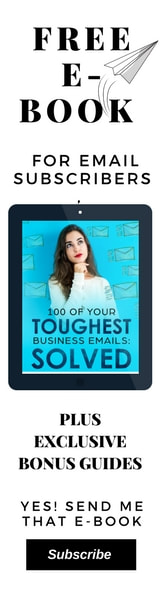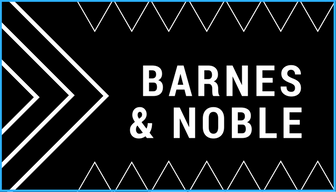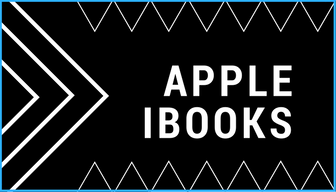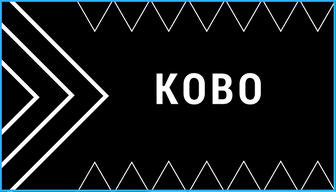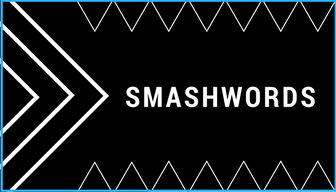As you may have guessed, I am currently reading “Don’t Make me Think: A Common Sense Approach to Web Usability” by Steve Krug.
For all of you other content owners and web junkies out there, I thought I would share what I’ve learned from this book so far.
Steve’s Tips:
1. Don’t make me think!
This is an obvious one (it’s the name of the book, after all). But in practice, it’s such a great checkpoint for decision-making for your web design and content creation.
The test is simple: is the content self-explanatory or does it make you think? When in doubt, ask someone who isn’t familiar with the content if they “get it.”
2. People don’t really use web pages the way we would hope
As Krug points out, people don’t read pages—they scan them. Quickly. We are all pressed for time and often have little patience to find what we’re looking for. As soon as we find something interesting, somewhat resembling what we’re looking for, and clickable—that’s where we go.
In general, we muddle through rather than choosing the “optimal” browsing route, irritating web designers the world over.
3. Think billboard, not street sign
Visual cues are very important when it comes to web design. Readers are looking for the BILLBOARD, not the street sign view. The more prominent on the page, the more likely it is to get noticed.
4. Omit needless words
Krug’s third law: “Get rid of half the words on each page, then get rid of half of what’s left.” Not an easy task, but it does have benefits:
· Reduces the noise level on the page
· Makes the useful content more prominent
· Makes the pages shorter, with less scrolling
Krug also has a vendetta against “happy talk” and “instructions”—happy talk being unnecessary introductory text on the purpose of the page, and instructions being too much information on how to complete a task on the page.
5. The Trunk Test for web navigation
“Imagine that you’ve been blindfolded and locked in the trunk of a car, then driven around for a while and dumped on a page somewhere deep in the bowels of a web site. If the page is well-designed, when your vision clears you should be able to answer these questions without hesitation:”
· What site is this?
· What page am I on?
· What are the major sections of this site?
· What are my options at this level?
· Where am I in the scheme of things?
· How can I search?
Well, Steve—let’s hope it doesn’t come to that. But I like these questions :)

 RSS Feed
RSS Feed